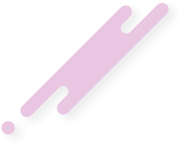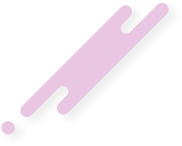Connecting WHM to WHMCS is simple. It’s one of the last steps in getting your reseller business running. After you’ve ordered WHMCS and installed WHMCS, the final step is connecting WHM to WHMCS.
Follow the process below to connect WHMCS to WHM:
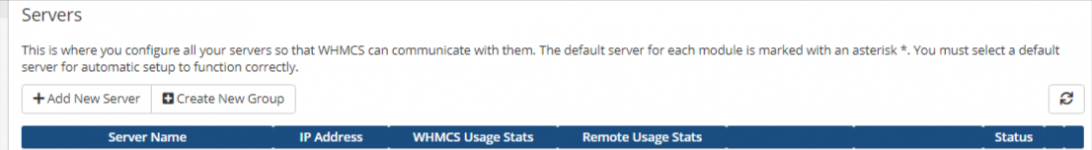
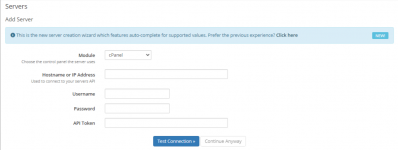
WHM Should now be connected to WHMCS. If you face any challenges feel free to reply to this email.
Follow the process below to connect WHMCS to WHM:
- Log into WHMCS.
- Click System Settings, then click Servers
- Click Add New Server.
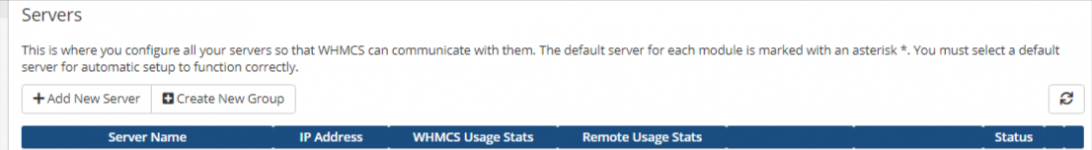
4. On the Servers page, fill out the appropriate information. The required fields are Name, Hostname, IP Address, Type, API Token, and WHM username/password.
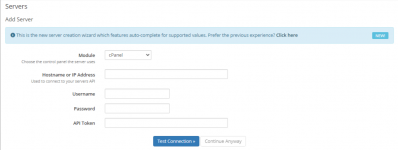
- Get an API Token under WHM/Development/Manage API Tokens and Generate.
- Click the Test Connection button to verify your settings are correct.
- Click Save Changes.
WHM Should now be connected to WHMCS. If you face any challenges feel free to reply to this email.