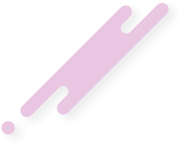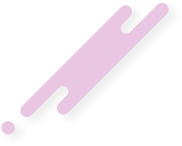Via SSH, you can remotely connect to CentOS, Debian, Ubuntu, and FreeBSD servers. You can connect to a Windows server using the RDP protocol.
How to connect via SSH:
1. Make sure you have root access to the server you want to connect to.
2. Get your logins ready, they should be something like whats shown below.
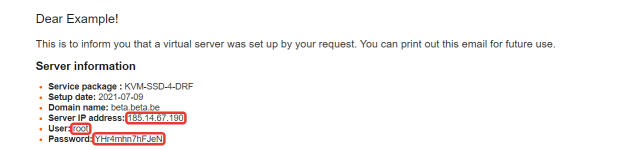
3. Open a terminal (for Linux) or a command line (for Windows) on your computer. Enter the command: (i.e Windows+R) then CMD and enter.
4.
- For example, if the instructions say "user: root" and "server IP address: 185.14.67.190", then the command is:
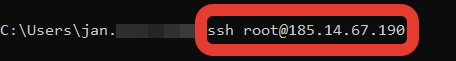
5. The connection will ask for a password. Enter the password from the instructions: for example, if the instructions say "password: YHr4mhn7hFJeN", enter YHr4mhn7hFJeN.
- Please note: the password cannot be copied and pasted, it must be entered manually. The letters you enter will not be displayed on the screen — this is protection from revealing your password. Type the symbols and press Enter.
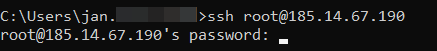
Сonnection is established! You can manage a virtual server remotely from your computer.
How to connect via SSH:
1. Make sure you have root access to the server you want to connect to.
2. Get your logins ready, they should be something like whats shown below.
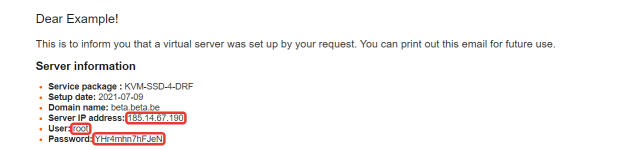
3. Open a terminal (for Linux) or a command line (for Windows) on your computer. Enter the command: (i.e Windows+R) then CMD and enter.
4.
Code:
ssh [username]@[server IP]- For example, if the instructions say "user: root" and "server IP address: 185.14.67.190", then the command is:
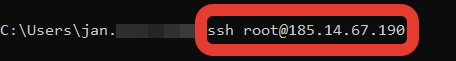
5. The connection will ask for a password. Enter the password from the instructions: for example, if the instructions say "password: YHr4mhn7hFJeN", enter YHr4mhn7hFJeN.
- Please note: the password cannot be copied and pasted, it must be entered manually. The letters you enter will not be displayed on the screen — this is protection from revealing your password. Type the symbols and press Enter.
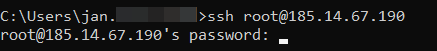
Сonnection is established! You can manage a virtual server remotely from your computer.