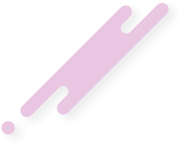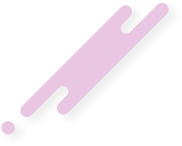GeneratePress is a free WordPress theme, but we like to consider it as a simplistic page builder solution, perfect for beginner webmasters, bloggers, and developers who want an uncomplicated, rapid visual builder. In addition, you can add the handy premium Sections add-on to incorporate drag and drop functionality to your GeneratePress interface.
Let’s start with the theme itself. GeneratePress is a simple, lightweight, and free WordPress theme with rave reviews and a beautiful layout for landing pages, blogs, business websites, and sales pages. It’s hard to figure out a market where you couldn’t utilize the GeneratePress theme since it’s so modern and clean. Needless to say, if you’re tired of clunky, slow themes, it’s worth checking out GeneratePress. Most of the editing is done through the WordPress live editor when working with the free theme, but you gain access to all modules (add-ons) including Sections when you opt for the premium version of the theme.

Without Sections, GeneratePress presents an insanely quick way to construct a beautiful website. Yet, once you add the Sections module it opens up many doors for design. In short, the module lets you add a section, then add content to that section such as media, text, headers, colors, and background colors. So, you might design a list of your product features with bold text, images, and links.
As we mentioned, the combination of GeneratePress and Sections is all about speed. Once you have all of your sections created, you can move them around with the drag and drop interface. The sections are stacked on top of each other, so most of the movement happens on a vertical basis.
Here’s Why You Might Consider This WordPress Page Builder:
- GeneratePress delivers the potential to create and manage a professional website within minutes.
- There’s a free theme that works wonders, but you do have the option to pay around $40 for the premium theme with over 14 modules (including Sections).
- The Sections module adds that much-wanted drag and drop functionality, so all you have to do is move around your bits of content to organize them.
- You can place the premium version of GeneratePress on an unlimited number of sites. In other words, a developer or agency would only have to pay $40 to have a theme for all clients.
- You get some other awesome modules for things like colors, WooCommerce, typography, menus, page headers, blogs, backgrounds, spacing, and hooks.
- You get carefully and well-developed performance optimizations, such as dynamic CSS caching, a default option of a system font stack (no font files), no jQuery, and smaller Font Awesome essentials.