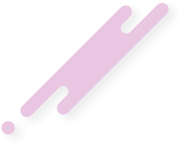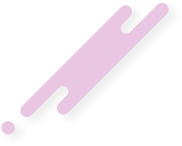Prerequisites
Installation
- Download and install the Paynow for WooCommerce plugin just like any other WordPress plugin. Go to Dashboard > Plugins > Add New > Upload Plugin
- Navigate to the Plugins page and activate the plugin.
Configuration
- Once installed and activated, navigate to the WooCommerce settings page via WooCommerce > Settings and then to the Checkout tab.
- Here you will find Paynow listed as one of the Chekout Options. Click on it to open its settings page.
- On the Paynow settings page click the checkbox to enable the gateway and enter your Integration ID and Integration Key into the Merchant ID and Merchant Key input fields respectively.
- Click Save Changes and do a test checkout from the frontend of you site.